You are viewing the page as Guest Login or Register - It's FREE
|
Tired of QuickBooks? Here's Your Next Move...
https://www.youtube.com/watch?v=mv_3-eMdXDA
Aptora Software Condensed Demonstration
https://www.youtube.com/watch?v=0zaremTJSzM&t=2s

2
|
|
DID YOU KNOW?
Igniter verses Ignitor
"Igniter" and "ignitor" are both accepted spellings for a device that initiates combustion or triggers a chemical reaction. However, "igniter" is more commonly used and recognized in everyday language and technical fields. "Ignitor" is an incorrect spelling. The correct spelling is "igniter".
2
|
|
Evaluating Demand Service Technician Performance
Keep Labor Costs for Demand Service at 22% or Less
Check your service department's income statement and look at Cost of Goods Sold for Technician Labor. That should be a line item. This income statement should be for your demand service department only. It should not include maintenance or service agreements. Your technician labor cost should not exceed 22% of labor revenue. If the labor is fully burdened, meaning the number includes all payroll costs, the number should be 27% or less.
If this number is too high, it suggests a few things.
1. Your techs are not selling enough parts. Also check your Call-backs. Make sure they are under 2%.
2. You are paying too much for tech labor. This is not usually the problem.
3. You are not charging enough for labor. This is often the problem.
Other Numbers Must Be Considered
There is no single number that offers complete insight into technician performance. Multiple KPIs or other information must be considered. I like to look at Gross Profit Dollars Per Person-Day. Techs should average $650 or more. $750 is awesome.
1
|
|
Hello Everyone.
We have been working on updates to numerous HVAC, electrical, and plumbing items. We have enhanced and updated several thousand and we continue to work on them. We are working on task items (items used in tasks) and "extra" items that can be used to improved or build tasks. We will be uploading the enhanced item soon.
0
|
|
New Flat Rate Plus Online® Enhancements to Report
It has been a while since I reported anything new. However, we have been hard at work, busy improving things for all of you. Much of the latest work involves the “backend” of the system but the benefits will be clearer soon.
For now, I want to announce these new great features. I want to thank all our paid app users. The dollars you give us allow Aptora’s staff to maintain the entire flat rate app and add great features like these. This work is based directly on user feedback and suggestions.
Technician Compensation Report
This new feature allows a company’s payroll processor to see what tasks, items, and service agreements have been sold. You can filter by date range and technician (FRPO user).
Service Agreement Items
We added a checkbox to the items labeled “This is Used for a Service Agreement”. When checked, FRPO knows that the item being sold is a service Agreement. This is how the Technician Compensation Report can report these sales.
Shopping Cart Quick Item Lookup
This gives you the ability to quickly search for and add an item to the Shopping Cart. The button is at the top right and is labeled “Item Lookup”. There are two tabs; one for items and the other for tasks.
Vendor Selection on Inventory Reorder
You may now select or filter by Vendor. This option looks at the Preferred Vendor field on the items. This allows you to easily generate a report and send it to your favorite vendor.
New Inventory Reorder Report
This feature now allows you to generate a report that can be printed or emailed. There is an email button at the top of the screen. It works like the email system in the shopping cart. You may also generate a PDF and download the report.
Miscellaneous
We have made UI updates such as making buttons more aligned and sizes of other boxes larger or more fitting to their containers. There has also been various bug fixes and we are experimenting with the grids to make searching and loading faster.
Did you know?
The Inventory Reorder feature was designed to offer a company the ability to quickly see what parts were sold and by which technicians (FRPO users). This report makes truck stock replenishment and reordering fast and easy.
The Technician Compensation Report displays all items and tasks software by each technician. The report might be used to pay your technicians spiffs, incentives, or other bonuses based on sales activity. Note: This information does not sync with QuickBooks®. Their payroll does not offer this ability.
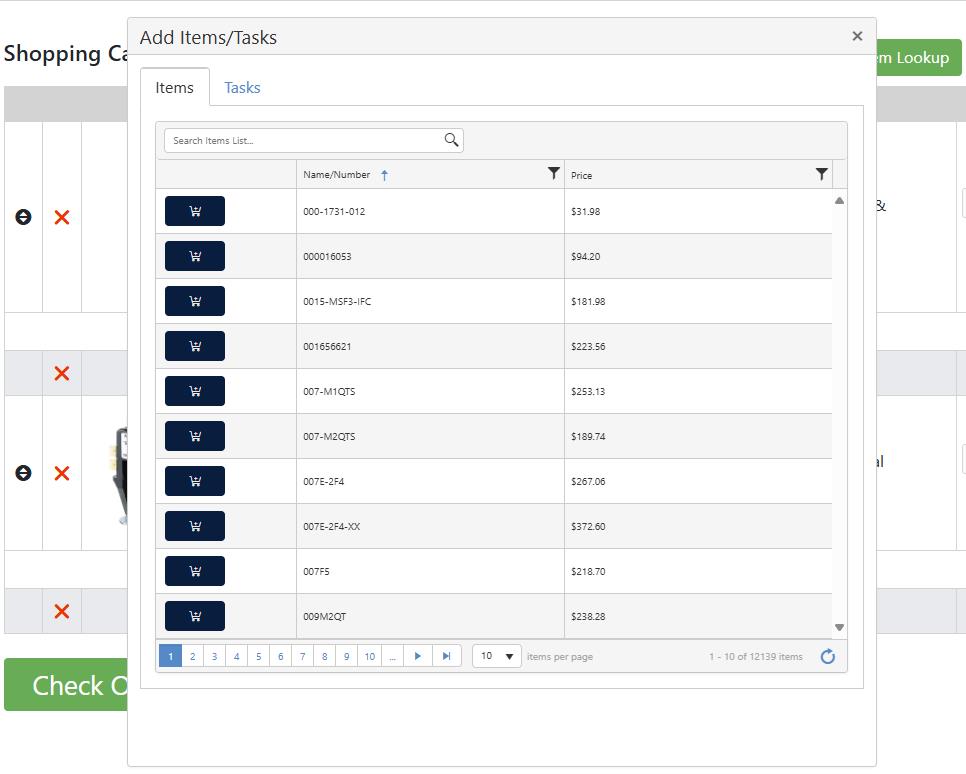
1
|
|
New Enhancements to Report
Ability to Customize the Subtotal Description
You may now change the description on a Subtotal in your shopping cart. You may wish to subtotal a list of tasks and name that list "Required Repairs" or "Highly Recommended Repairs". This capability was added to allow Flat Rate Plus Online (FRPO) to follow my recommended way of presenting most repair and service solutions.
3
|
|
New Enhancements to Report
We add the following professionally written copy.
Under Company Terms and Conditions:
1. Terms and Conditions for HVAC Installations (very extensive)
2. Signature Text - Installations
Under Invoice Descriptions
1. Notes - HVAC Installation Notes
2. Notes - HVAC System Includes
1
|
|
NEW FEATURE - Mobile Screen Optimization
We have been reworking the various screens most often used by technicians, so that they display properly on smaller screens. While we do not recommend using a phone sized screen, we are working towards making all technician related screens display properly on screens as small as 6". We recommend a tablet with a screen size of 9".
1
|
|
NEW FEATURE - SIGNATURES
Great news everyone. We added a signature box to the checkout process. The signature, which is not required, also appears on the PDF invoice. It is free for all users.
4

James R. Leichter -
Pro-American Services LLC
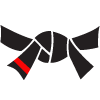 February 23
, 2024
at 9:45 AM
February 23
, 2024
at 9:45 AM
Please be sure to let us know what other features and capabilities all of you are interested in. We don't want to waste time developing capabilities that are not your priority.
4
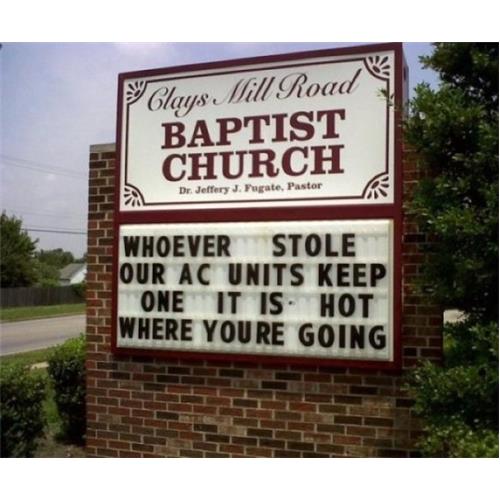
Robert Sight -
Independent
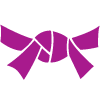 March 3
, 2024
at 11:09 AM
March 3
, 2024
at 11:09 AM
FRPO Now Includes a Customer Signature Box on Checkout. Nice. That is great. We imported our book long ago but are redoing them now. Haven't been in here in a long time.
4

Joe Smoe -
Joe Smoe HVAC
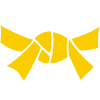 March 14
, 2024
at 1:48 PM
March 14
, 2024
at 1:48 PM
If anyone has ideas to make My.FlatRateSoftware.com even better I'd love to hear about it. I can be reached at jonathanf@aptora.com as well as 913-276-2170
2
|
|
We added a new Invoice Description. Here it is, in case you wish to add it to your own collection.
Safety Concerns: Red Tagged
WARNING. SERIOUS SAFETY RISK TO OCCUPANTS.
Your gas appliance has been Red Tagged and rendered inoperable due to critical safety concerns that pose a potential threat to life.
What This Means:
A Red Tag indicates a life-threatening safety issue detected by our technician for your protection.
Your appliance has been disabled to prevent operation.
Recommendation:
Do Not Operate: We strongly advise against using this appliance until the safety issues are addressed.
Please have the following issues resolved before attempting to operate the appliance: [List safety concerns].
Undoing Technician Steps:
At your own risk, you may attempt to reverse the technician's actions to disable the appliance.
Disabled By:
Technician Name/ID: [Provide details].
For Assistance:
Contact [Company Name] at [Contact Information] for immediate assistance and to schedule repairs.
2
|
Loading...
